Kajabi Spring Cleaning
Apr 10, 2023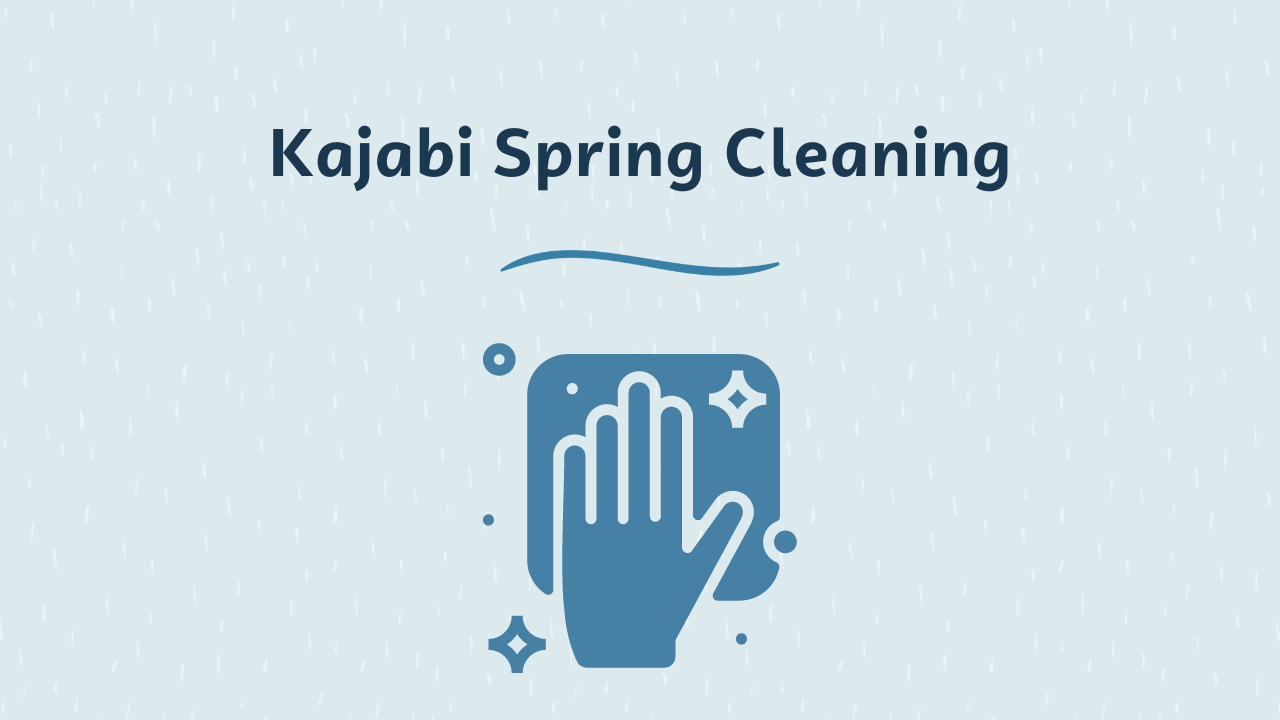
Who is ready for some digital spring cleaning??
With SO much going on in your Kajabi account (courses, emails, offers, and more) it can become cluttered in there SO easily.
Take some time to do these 3 things today that will help declutter your Kajabi account!
1. Move any offers you aren't currently using to draft mode
Did you know that you can DRAFT offers you aren’t currently using? You definitely don’t want to actually DELETE any offers that you’ve sold in the past but aren’t currently offering. You want to retain all of the data with those offers you’ve sold in the past.
However, you can still visually clean up the offers you are currently selling by leaving those ones as published and marking the rest as draft. By marking the ones that you aren’t using to draft mode, it also ensures that those old offer links floating around anywhere on the internet can’t actually be used. If someone clicks on an offer link that has been drafted, it will give them an error message and prevent them from being able to purchase.
To change an offer from published mode to draft mode, just find the offer in the offer list, click on the green “Published” dropdown button and then select “Draft.”
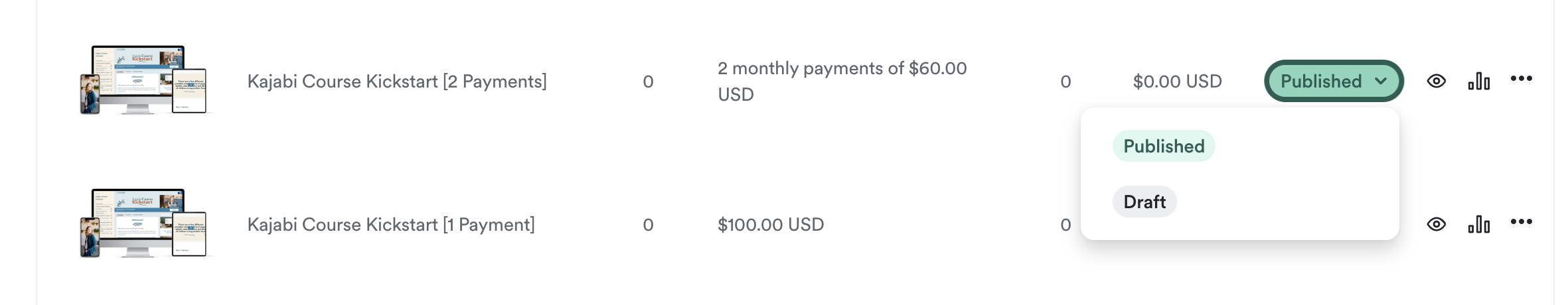
2. Move any landing pages that are old to draft mode and rename them to include [OLD] in the front
Just like you can draft offers, you can draft landing pages too! This is a great way to make sure that only the links you want available out on the internet are the ones that are visible. Take a look through all your landing pages and mark any that you aren’t currently using to draft mode. 
An extra step you can take to really differentiate that these are old landing pages are by renaming the internal page name by adding [OLD] to the front of it as well. To edit the internal page name, click on the three dots next to the page info and click on “Edit Details.”

Then, next to “General” change the title.

3. Rename any forms you are no longer using to [OLD]
There is currently not a way to change forms to Draft or Published mode like offers and landing pages. So, if you’d like to keep all your forms tidy, you can go in and edit the names of any of the forms that you are not currently to have [OLD] in the beginning. Then, you can quickly see at a glance which forms you are using and which ones you are not! Just click into the form and change the internal title.

Check out the YouTube tutorial I created that walks you through these three steps!
Is there anything you do in your Kajabi account to keep things neat and organized? I always love hearing new and creative ideas for digital organization! Send them to me at [email protected]

Interested in learning more about how you can get your Kajabi course or membership set up in one day?
New to Kajabi? Grab my Get Started Quick Guide to get all your site settings in place first!
Enter your name and email to get it delivered straight to your inbox!
We hate SPAM. We will never sell your information, for any reason.


