How to Automatically Redirect Your Expired Offer to Another Checkout Page
Aug 14, 2023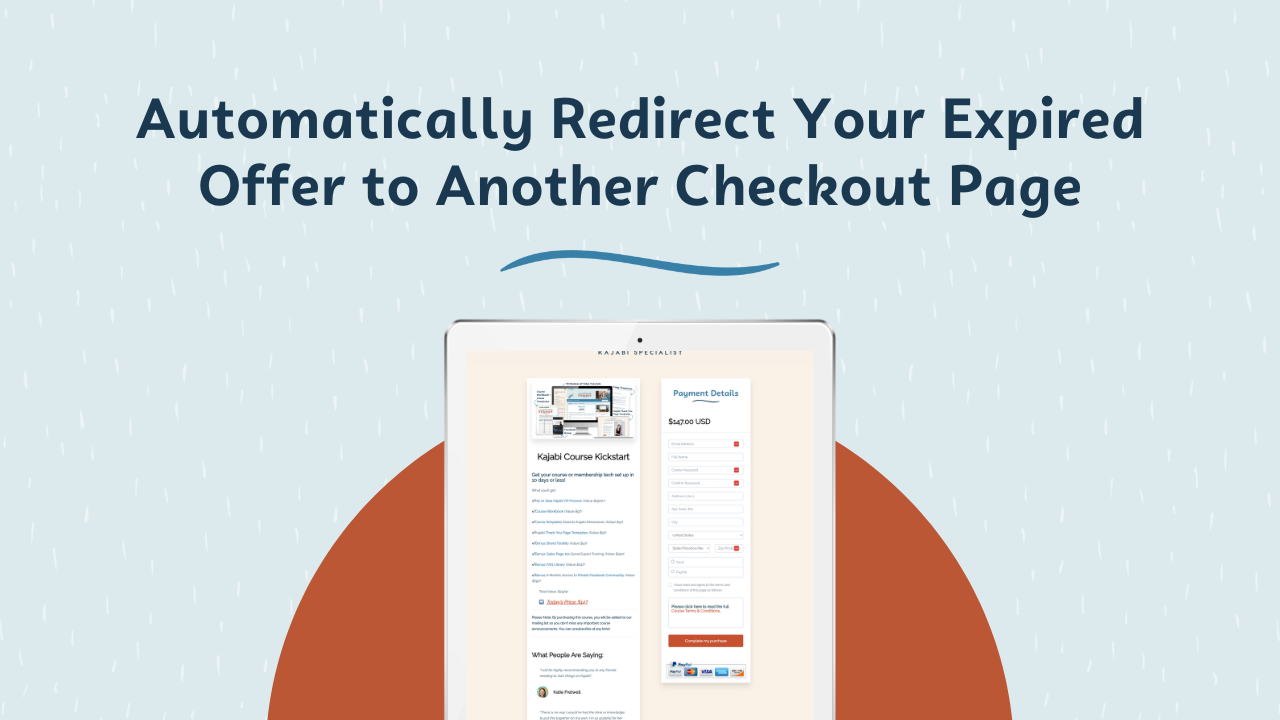
Raise your hand if you’ve ever offered a limited time, special offer price for your course or membership at the very beginning of your launch period? Perhaps even as a special early bird offer!
One thing you might have noticed is that if you want to set your offer to expire at a specific date and time, there are currently only two options for where to send your customer once the offer has expired.
Option 1: Expired Page
Option 2: Landing Page
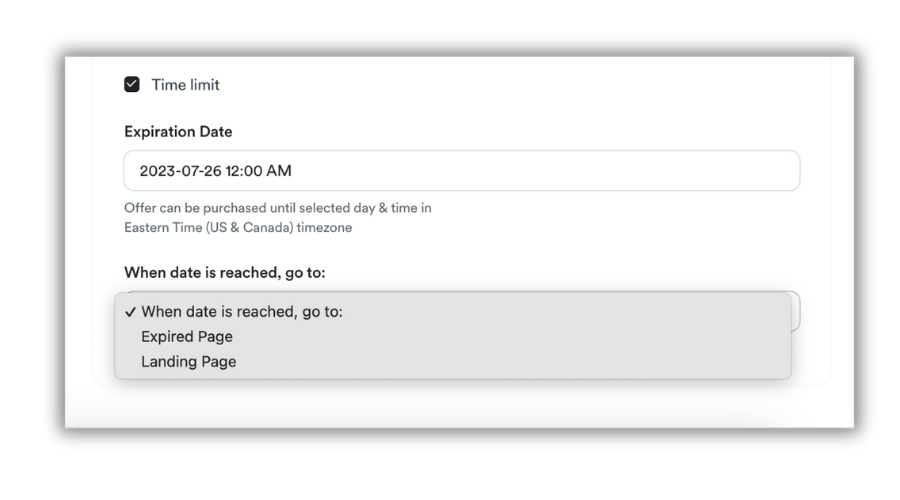 These options can definitely work, but what about when you just want your customer to automatically get sent to the regular pricing checkout page? Unfortunately, there isn’t currently an option to choose to send them to a specific checkout page or url.
These options can definitely work, but what about when you just want your customer to automatically get sent to the regular pricing checkout page? Unfortunately, there isn’t currently an option to choose to send them to a specific checkout page or url.
That’s where this workaround comes in handy!
What you’re going to need to do is:
- Create a new landing page. Title it something like “Redirect from Early Bird Pricing to Regular Pricing for Course Name.”
- On that landing page you just created, delete everything except for one text box.
- In that text box, add the below code to the text box source code.
- Replace the url with the link to your regular pricing checkout page.
- Go back into the early bird pricing offer and go to Pricing. Scroll down to Limit Offer. Check the box for Time limit. Set your expiration date and time. Then, when date is reached, choose the landing page option and select the landing page you just created in step 1.
Here’s the code you will need:
<p>
<script>// <![CDATA[
document.location.href = "https://yourdomain.com/yourofferlink";
// ]]></script>
</p>
That’s all you need to do! Now, when your lowest price expires, if they try to go to that checkout page, it will automatically redirect them to the regular pricing checkout page. 🎉
Watch the Video Tutorial
Are you a visual learner? Watch me redirect an early bird pricing offer to a regular pricing offer inside of Kajabi.
Don’t want to set up your offers at all? Just hire me for a Kajabi VIP Day and along with getting your course or membership set up, I’ll take care of getting your checkout process set up, too! Just head to courtneyibinger.com/call to set up a call to discuss your Kajabi needs.

Interested in learning more about how you can get your Kajabi course or membership set up in one day?
New to Kajabi? Grab my Get Started Quick Guide to get all your site settings in place first!
Enter your name and email to get it delivered straight to your inbox!
We hate SPAM. We will never sell your information, for any reason.


